尝试使用WatiN进行TDD
这两天听说了一个很不错的基于.NET平台的Web自动化测试框架WatiN,下载试用了一下,的确很好用。它的基本功能和Selenium有点像,但是不如Selenium强大,没有脚本录制,只支持IE6/7等。它基本功能包括自动操作大部分的HTML元素,多种查找方式,支持AJAX,支持 frame/iframe,支持弹出框等等。现在用一个简单的例子来看看怎样使用WatiN来进行TDD。
在这个例子中,基于Northwind数据库实现这样一个功能,通过ID查找某个Customer,列出相关基本信息,然后能够查找他关联的所有Order。现在就来一步一步实现吧。(开发工具是Visual Studio 2008 beta2, 测试框架包括NUnit和WatiN)
(回忆一下测试驱动开发的几个步骤:写测试 --> 测试失败 --> 编写实现 --> 测试通过 --> 如有重复代码进行重构 --> 重复)
在这里我将上面的功能分为两步来实现:1. 查找Customer,如果找到就列出信息。 2. 查找关联的Order。下面先实现第一个部分:
先想想该页面需要哪些控件,一个输入框,用来输入Customer的ID;一个按钮,用来查找动作,点击按钮以后,如果找到该Customer,就列出他的ID和他的Company Name。
[TestFixture]
public class FindCustomerAndOrders
{
[Test]
public void ShouldFindCustomer()
{
IE ie = new IE("http://localhost:1781/Default.aspx");
ie.TextField(Find.ById("tb_customerID")).TypeText("ALFKI");
ie.Button(Find.ById("btn_find_customer")).Click();
Assert.That(ie.ContainsText("ALFKI"), Is.True);
Assert.That(ie.ContainsText("Alfreds Futterkiste"), Is.True);
ie.Close();
}
}
简单解释一下,首先创建一个IE,进入页面,然后查找ID为"tb_customerID"的文本框,输入文字"ALFKI",然后查找ID为"btn_find_customer"的按钮并点击。接下来的两个断言表示页面应该出现"ALFKI"即 Customer的ID和"Alfreds Futterkiste"即该Customer的Company Name。最后关闭IE。
运行测试,由于现在还没有创建该页面,测试很明显不能通过。错误信息是没有找到这个文本框
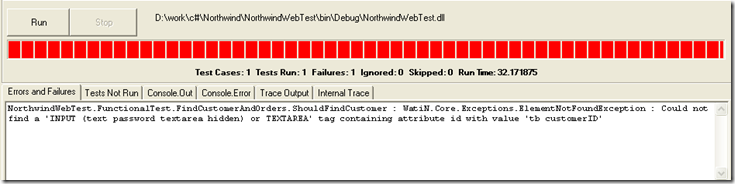
现在的目的就是要使测试通过,现在便创建这个页面,并且添加相应的代码:
aspx:
Visible="false">
CustomerID:
Company Name:
aspx.cs:
protected void Page_Load(object sender, EventArgs e)
{
btn_find_customer.Click += new EventHandler(btn_find_customer_Click);
}
void btn_find_customer_Click(object sender, EventArgs e)
{
lbl_customerID.Text = "ALFKI";
lbl_companyName.Text = "Alfreds Futterkiste";
pnl_customerInfo.Visible = true;
}
再次运行测试,看见绿条,测试通过。不过这里只是一个假实现并没有真正实现查找功能,我们需要对测试进行修改使之更加完善。
IE ie = new IE("http://localhost:1781/Default.aspx");
ie.TextField(Find.ById("tb_customerID")).TypeText("ALFKI");
ie.Button(Find.ById("btn_find_customer")).Click();
Assert.That(ie.ContainsText("ALFKI"), Is.True);
Assert.That(ie.ContainsText("Alfreds Futterkiste"), Is.True);
ie.TextField(Find.ById("tb_customerID")).TypeText("AROUT");
ie.Button(Find.ById("btn_find_customer")).Click();
Assert.That(ie.ContainsText("AROUT"), Is.True);
Assert.That(ie.ContainsText("Around the Horn"), Is.True);
ie.Close();
运行测试,又会出现红条了,测试失败。现在要考虑实现一个真正的在数据库中的查找功能,怎么开始做呢?当然还是由测试开始,有了上面的基础,现在写的测试跨库可以稍微大点:
[TestFixture]
public class CustomerDAOTests
{
[Test]
public void ShouldFoundCustomerByID()
{
string id = "ALFKI";
原文转自:http://www.uml.org.cn/Test/200805236.asp





