GetManifestResourceStream 将使用如下格式编写资源名称:
<namespace>.<fileName>
在加载某些类型(比如 Bitmap 类)时,使用类型和文件名也是有用的,这样可以通过提供构造函数避免由您自己打开流:
namespace ResourcesApp { public class Form1 : Form { public Form1() { ... // Get this type's assembly Assembly assem = this.GetType().Assembly; // Load the bitmap directly from the manifest resources this.BackgroundImage = new Bitmap(this.GetType(), "Azul.jpg"); } ... }}
Visual Studio .NET 中的清单资源
如果(大多数情况下)您使用 Visual Studio?NET 来开发和构建程序集,则用命令行嵌入清单资源的方法不可能非常吸引您。这种情况下,您可以将资源添加到 Windows 窗体项目中,该方法将把合适的命令行参数传递给编译器。
要将资源添加到项目中,请在 Solution Explorer 中右键单击项目,然后选择 Add New Item,并选择您想作为资源嵌入的文件。文件将复制到项目的目录中,但仍然不会被嵌入。要使文件作为资源嵌入,请右键单击文件,并选择 Properties,然后将 Build Action 从 Content(默认)更改为 Embedded Resource,如图 3 所示。
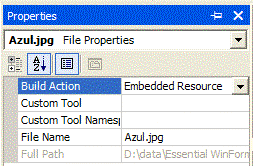
图 3. 将文件的 Build Action 设置为 Embedded Resource
这种嵌入资源的方法会使 Visual Studio .NET 为您创建一个备用资源名,其组成类似这样:
<defaultNamespace>.<folderName>.<fileName>
资源名称的默认命名空间部分是项目本身的默认命名空间,它是通过 Solution Explorer->(右键单击)->Properties->Common Properties->General->Default Namespace 来设置的。由于这是在生成新类时,新类得到的相同命名空间,所以这就使通过使用类型和部分资源名称来加载资源变得很方便。如果文件碰巧位于项目的子文件夹中,就需要在文件夹名称中包括子文件夹,并用点替换反斜杠。例如,一个名为 Azul.jpg 的位图位于项目根下面的 foo\bar 文件夹中,要加载它就需要这样做:
// If this code called within the ResourcesApp.Form1 class,// and the file is \foo\bar\Azul.jpg,// will load ResourcesApp.foo.bar.Azul.jpgthis.BackgroundImage = new Bitmap(this.GetType(), "foo.bar.Azul.jpg");










